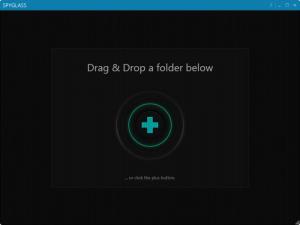Spyglass
1.2.0
Size: 0 Bytes
Downloads: 4872
Platform: Windows 8/7/Vista/XP
The functionality Spyglass has to offer revolves around helping you manage disk space usage. The application does two things. First up, it scans the drive you specify and allows you to visualize how files and folders take up space on that drive. Next up, it allows you to find out which duplicate files are needlessly wasting space on that drive. So to sum it up, thanks to Spyglass you can visualize disk space usage and manage duplicates with the greatest of ease.
Spyglass will work on a PC powered by any Windows edition from Windows XP onward. To get the application up and running you will have to download a 6Mb installer, run said installer, and then go through the instructions presented by a setup wizard. In just a few clicks you will be done with the installation process.
The application features a good looking, a very easy to navigate, dark-themed interface. It must be mentioned here that the first time you run Spyglass, you will be presented with instructions on how the interface works. Don’t dismiss these instructions – I advise you to check them out so you can more easily understand what Spyglass does. You’ll see that you won’t have any problems accessing the functionality via this good looking interface.
Speaking about functionality, Spyglass puts the following features at your fingertips: select the drive that will be scanned, view disk space usage for the drive you select, navigate to a specific folder, open a file or folder in Windows explorer, scan for duplicate files, view duplicates, flag duplicates to move or delete them. All this functionality is offered to you for the great price of free. That’s right, Spyglass is free software.
There’s much to like about Spyglass: it’s good looking, it works as advertised, it is free. You’re very well advised to give it a try!
Pros
You will spend little time on getting Spyglass up and running on your PC. Spyglass has a good looking, dark-themed interface. Instructions are presented when you run the application for the first time. With Spyglass you can visualize disk space usage and you can find and manage duplicates. Spyglass is free.
Cons
None that I could think of.
Spyglass
1.2.0
Download
Spyglass Awards

Spyglass Editor’s Review Rating
Spyglass has been reviewed by George Norman on 05 Sep 2013. Based on the user interface, features and complexity, Findmysoft has rated Spyglass 5 out of 5 stars, naming it Essential